Patient View - Patient Notes
The Patient Notes field contains recurring relevant information about the patient, this displays on all their appointments.
For example, hard of hearing.
Hover over the appointment to see the Patient Notes.
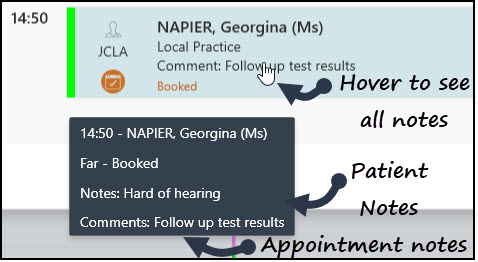
To Add or Edit a Patient Note
- Open Patient Details view. See - Accessing Patient Details View.
- Select Edit
 in the Patient's Notes header.
in the Patient's Notes header. - Update or add the information into the free text box.
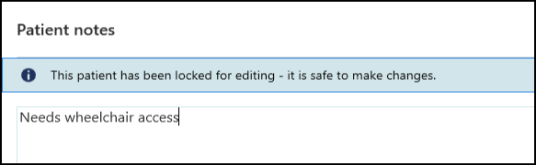
- Select Save
 .
. - Select the
 back arrow to return to the previous view.
back arrow to return to the previous view.


